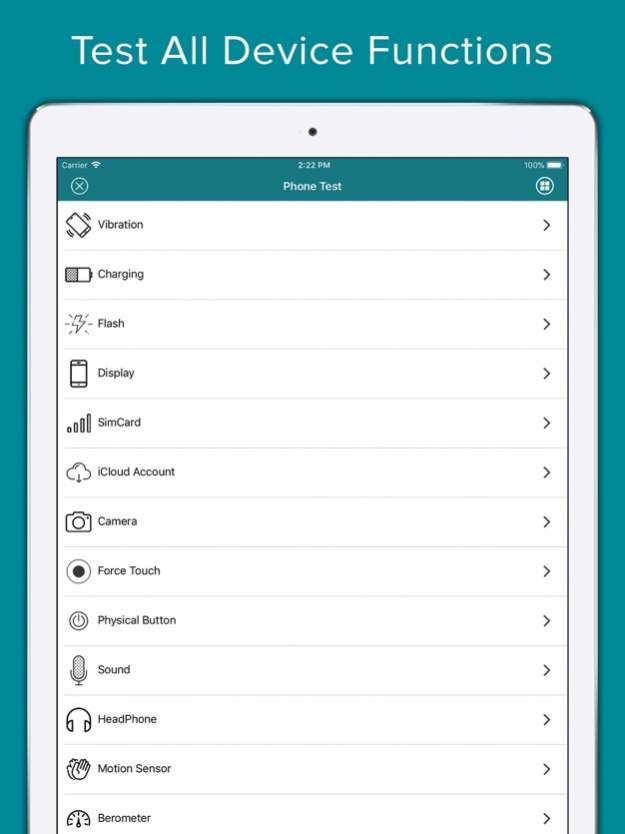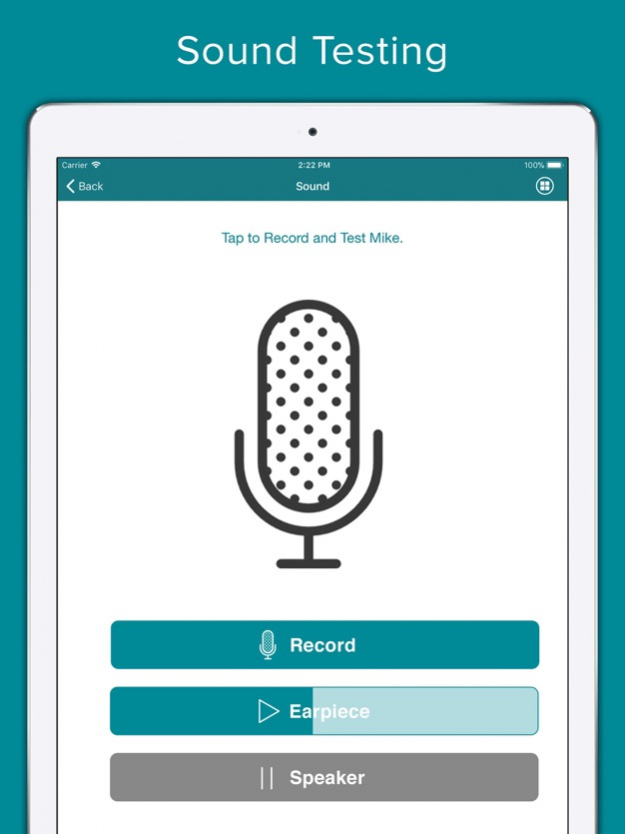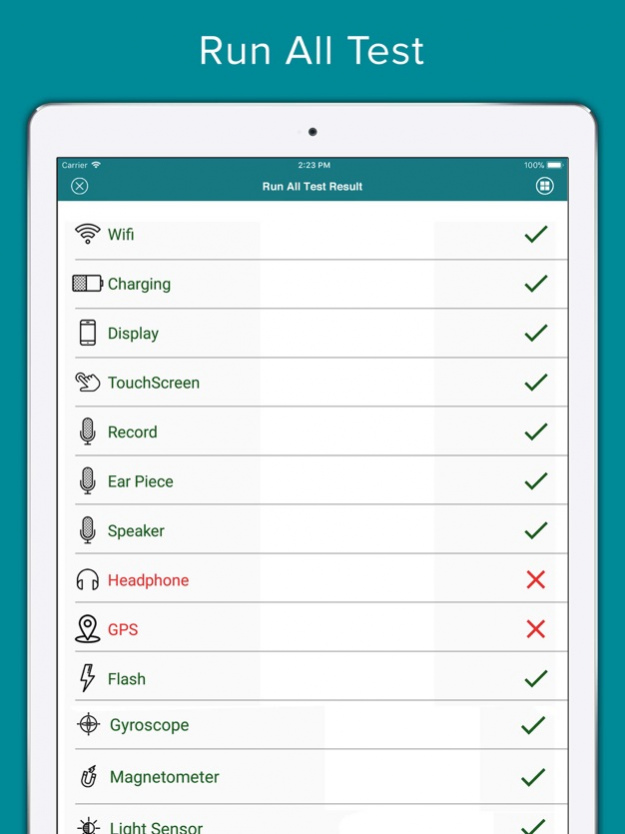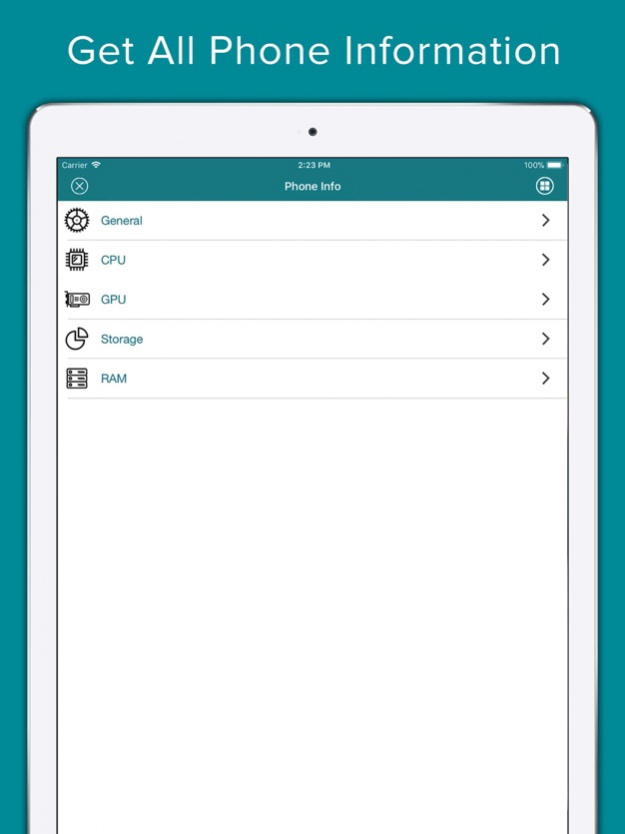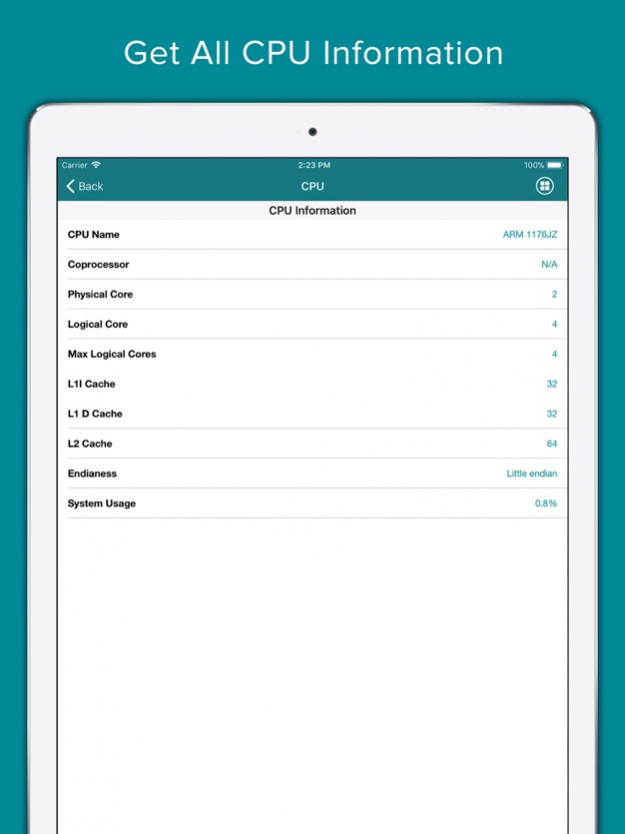Phone Tester - Mobile Tester 1.0
Free Version
Publisher Description
Phone Tester - Mobile Tester is a free app that allows you to analyze and test your device's hardware, sensors and components, to make sure everything is operating correctly. If you are not a good mobile engineer and don't know how to check all mobile data, then mobile doctor & tester is a very best application to let you check everything properly. Check your phone within minutes using this application. You'll be surprised at what the app is capable of. Get the best-hidden mobile doctor & phone tester app. This app will also help you to increase your knowledge.
You'll be able to check which sensors are supported by your phone and all the information and values provided by each sensor. Accelerometer, gyroscope, compass, proximity sensor, pressure sensor. You'll be able to check your LAN status local and external IP, gateway, DHCP server. Telephony details such as signal, network type, external IP, SIM data get it. Communication peripherals section you could check your bluetooth (ID and MAC), and if NFC and IR is supported by your device.
Features of Phone Tester - Mobile Tester
# Get all Phone status at a glance.
# Real system information and functions
# No need Internet connection
# Record daily battery charge cycles
# Record and monitor network usage to avoid overuse
# Integrate hardware, battery, memory, and storage information monitoring.
Download and give us a review for Phone Tester - Mobile Tester.
May 2, 2018 Version 1.0
This app has been updated by Apple to display the Apple Watch app icon.
About Phone Tester - Mobile Tester
Phone Tester - Mobile Tester is a free app for iOS published in the System Maintenance list of apps, part of System Utilities.
The company that develops Phone Tester - Mobile Tester is Somish Kakadiya. The latest version released by its developer is 1.0.
To install Phone Tester - Mobile Tester on your iOS device, just click the green Continue To App button above to start the installation process. The app is listed on our website since 2018-05-02 and was downloaded 4 times. We have already checked if the download link is safe, however for your own protection we recommend that you scan the downloaded app with your antivirus. Your antivirus may detect the Phone Tester - Mobile Tester as malware if the download link is broken.
How to install Phone Tester - Mobile Tester on your iOS device:
- Click on the Continue To App button on our website. This will redirect you to the App Store.
- Once the Phone Tester - Mobile Tester is shown in the iTunes listing of your iOS device, you can start its download and installation. Tap on the GET button to the right of the app to start downloading it.
- If you are not logged-in the iOS appstore app, you'll be prompted for your your Apple ID and/or password.
- After Phone Tester - Mobile Tester is downloaded, you'll see an INSTALL button to the right. Tap on it to start the actual installation of the iOS app.
- Once installation is finished you can tap on the OPEN button to start it. Its icon will also be added to your device home screen.